This has been working very well for me except when it comes to choices/branching dialogue. I get the following error after making a choice (selecting Red, Blue or Green) and I can't figure out why:
___________________________________________ ############################################################################################ ERROR in action number 1 of Alarm Event for alarm 2 for object obj_textbox:
trying to index a variable which is not an array at gml_Object_obj_textbox_Alarm_2 (line 20) - case -1: instance_destroy(); exit; ############################################################################################ gml_Object_obj_textbox_Alarm_2 (line 20)
Any help would be appreciated! This is what I have in the User Event0 of my custom speaker object.
This looks very cool. I was wondering if you have any advice for how to store dialogue and call it up at the appropriate time. I've heard that using csv or json files is good, but I'm not clear on how to use them in GML.
Hello Friendly.C! I'm trying to see if the dialogue can replace the player's sprite for a different one... I have not been able to find a way, could you help??
Switching out the font the text always "kin d a l o ok s l i ke th i s" with spaces between some letters. I've tried different fonts but it always looks off. The "CharSize" variable does change the kerning, but it changes nothing about the character spaces being off in the first place, so you can't fix it by changing that. The random spaces remain.
Does anyone know what this could be about? Is there a way to fix this?
Edit: To reproduce this, just change the default font to literally anything else. Whatever else I try has the kerning/letter spacing thrown off. Is there any way to fix this, or are you effectively locked to using the font it comes with?
I'm having a really weird bug importing this into my game. The camera instance works perfectly, when using the player monologue, it draws the textbox about halfway hidden. Specifically, it clips to the bottom of the screen and to the right. I think it could do with something with the gui because my room and camera dimensions are the same (I only plan on playing the game myself, so I set both to 1600x900) I don't mind manually adjusting the positioning, in fact, I would be happy to even just left align everything. I messed around with the xpos and ypos variables and while adjusting the ypos changes the height, the xpos only seems to affect the name box. Can anyone advise me?
Uuuuggghh! When I try to import your engine in my GameMaker 1.4, it gives me a bunch of errors. Can you help me just a bit or at least give some clues what I should do?
As stated in the description this is "only for GMS2" and the functions highlighted do not exist. But the good new's is that's your "clue" as to what needs to happen! Break it down line by line and find an alternative method for producing the same result. So for instance if we look at the official documentation for create_array(); [https://docs.yoyogames.com/source/dadiospice/002_reference/001_gml%20language%20overview/array_create.html] it states that it just instantiates (prepares) the array before its used by writing "0" there for as many entries as needed. Could hypothetically use something like this to do it: for (i=0; i < arrLength; i++) { arr[i] = 0; } where arrLength is the numeric value for how many entries you need in the array. put that into a script called "create_array" expecting 1 argument. You may need to play around with this though as i have not had 1.4 loaded onto my pc for a while now but thats the general idea.
yo, I'm super new to itch.io, but you are the only other person I know who has played 'a strange disease' I can't find it on youtube or anything, and I do be stuck 0.0 ... I don't know how to get salt or anything - I appreciate and understand if you wish not to help me (and I'm sorry i didn't direct message you as I don't know how to yet)
Oh my god this is the best thing ever. Thank you so much! I cannot believe it's so robust and especially the fact that its free! This is the best Christmas gift I could've asked for. One thing, I've probably already figured it out by the time you see this, but where is the code that makes the player stop moving? Thank you so much again, this is beyond useful.
Very cool dialog system! Can't wait to see people transforming this into other dialog system like Undertale or other. Over all best dialog system so far!
Hey there. Does GMS use a version of JS to code? I was wondering if you knew of a similar plugin for RPGMaker MV to do the animated dialogue in text boxes?
GMS uses its own language called "Game Maker Language" which shares similarities to C based languages (and JS by extension). Though it's not a 1 to 1 deal. For RPGMaker i know that yanfly is typically the way to go for that kind of pre-made stuff.
This is incredibly helpful (even if I am late to the party). Thank you so much for your tutorials and I will definitely credit and notify you when my game is far enough along. I've learned so much from you so keep up the incredible tutorials and assets! :)
I know you've briefly mentioned how to get a proportional font, and I think it may be easier to fiddle around in obj_textbox draw_gui event. Maybe replacing the charSize variable with something like string_width(ch).
I dunno. Would I absolutely HAVE to make a ds map?
This is a pretty neat system, as it'll help people get past the tedious things like scripting talking systems (though they should still understand what's going on under the hood) and get right back to making games. However, I am having an issue where my text boxes seem to be spacing oddly. Is there something I'm missing to get the dialogue to space properly? Thanks.
No, this is basically a game maker studio pre-created project for a dialogue system. But fear not! As RPG maker has one built in already! If you want something outside of the base for that though then i recommend looking up yanfly plugins.
Oh my god, this is such a helpful resource! As a complete novice, does anybody know how you'd go about feeding through a randomised selection of voice sounds, instead of only a single one?
Hey sorry for the slow reply - it wouldn't be the EASIEST thing to tweak, but you could save an array of voices instead of just one entry. So for example, voice = [snd_voice1, snd_voice2, snd_voice3].
Then track down the part where it plays audio, I'd just use CTRL + SHIFT + F and put "audio_play_sound", and it should take you to the function that plays it. Instead of just putting in the "voice" variable as an argument, you could do irandom_range(0,array_length_1d(voice)).
Hi, would you know how to connect the code in this tutorial to the quests video you did on Youtube? The way I want this to work is when I go up to talk to someone and choose to do something through the dialogue, a quest will start. Thanks.
in theory you could easily have an "if" statement so...... if (questActive = true) { quest_code} and use the script in the dialogue tutorial to trigger... im a pretty new to GMS2 language though..
Thank you so much for this system, i’ve implemented it into my game, the only thing i’ve been trying to figure out is how to save the dialogue using ini, do you know how i would go about doing this?
Is there a way to have it so both Keyboard and Gamepad controls can work with this script?
As it is set up now, the variables for the controls are simply set to key constants and and Ord function. Which is connected to keyboard checks.
A gamepad button check works a bit differently as it also needs the controller device. So it basically needs two variables instead of one. Simply have, say, interact_key = gp_face2 will make the game crash if a gamepad is no connected. So changing the script works for either Keyboard or Gamepad, but not both.
I've been trying to mess around with the code to find the best possible solution. Is there something that can be done here?
I know this is probably 2 years too late, but I recently discovered this dialogue engine and wanted to do the exact same thing - and after some messing around I've managed to come up with a solution! If it's of any benefit to you (or anyone else) I can explain how I did it?
KeySQButton = gamepad_button_check_pressed(0, gp_face3) or keyboard_check_pressed(ord('Z'));
Next I changed the create event for obj_textbox and par_speaker as follows:
obj_textbox (create)
if(instance_number(obj_textevent)>1 or instance_number(obj_textbox)>1){ instance_destroy(); exit; }
scr_getinput();
//-----------Customise (FOR USER)
interact_key = false;
up_key = KeyUp; //for dialogue choices
down_key = KeyDown; //for dialogue choices
par_speaker (create)
//-----------Customise (FOR USER)
scr_getinput();
playerobject = obj_player;
interact_key = false;
Then I altered the step events like so - I added this at the beginning:
scr_getinput();
if (KeySQButton !=0)
interact_key = true;
else
interact_key = false;
Then I changed each instance of "keyboard_check_pressed(interact_key)" to "interact_key == true" and replaced "var change_choice = keyboard_check_pressed(down_key) - keyboard_check_pressed(up_key);" with "var change_choice = KeyDown - KeyUp;"
There are probably better ways of doing it - but it works! :)
The sytem is fantastic, but I noticed some strange issue that may cause a lot of problem. In fact, whenever I switch the game to full screen mode any dialogue that should trigger will not show up, but still will be going ( I hear the voice of the dialogue and can even interact with choiche type dialogues). I think it is only a graphical issue. I am working on GMS2. Hope that you can solve this problem, I would be really gratefull to you. P.S. I don't speak english that well, so please forgive me if I wrote something wrong :)
Found out how to fix this, have a general global game object.
At the create event put this code: (This will get the width and height of you camera, here the camera is 0)
var _view_width = camera_get_view_width(view_camera[0]); var _view_height = camera_get_view_height(view_camera[0]); display_set_gui_size(_view_width, _view_height);
Then at obj_textbox, go to create event and change the scale variable to something that will fit your size, according to your viewport settings.
You will also need to change the fnt_dialogue size to make it fit as well.
could be her code for gui height and width doesnt like your code for resolution scaling.. without an error code or visibly seeing your structure.. my thoughts are you have two codes to get gui scale in different places
When I go to talk to the object it says, "Just a little monologue" and not the actual dialogue from obj_examplchar. Please let me know what is wrong, thank you! Also what do you mean by "the correct input key", isn't there only one you use?
Hello there! When I go to use the dialogue, the name box only shows the player name and not the object I am talking to. Also, the text doesn't show up for some reason too, its just completely blank. Thanks for the help!
Hi there, I've been messing around with some of the code and have been deleting the parts with the emotes and portrait to see what it would like like without them and how the system will work. Deleting some of the code for these could be my problem... When I start up the game and go to the object to start the text it stops and gives me the following error:
FATAL ERROR in
action number 1 of Key Press Event for <Space> Key for object obj_player:
instance_create_layer :: specified layer "Text" does not exist at gml_Script_create_dialogue (line 16) - var _textbox = instance_create_layer(x,y, "Text", obj_textbox); ############################################################################################ -------------------------------------------------------------------------------------------- stack frame is gml_Script_create_dialogue (line 16) called from - gml_Object_obj_player_KeyPress_32 (line 1) - create_dialogue("Just a little monologue.", -1);
If there is anything wrong here or someplace that is crucial to the code that I need to go to fix please let me know! Thank you!
So i am using your documentation + your example project. But I am stuck with the "MyChangeVars". I am trying to set "choice_variable" to a new value on the end of each flow but it is not working, I get this error:
___________________________________________ ############################################################################################ FATAL ERROR in action number 1 of Alarm Event for alarm 2 for object obj_textbox:
trying to index a variable which is not an array at gml_Object_obj_textbox_Alarm_2 (line 9) - var obj = cv[0]; ############################################################################################ -------------------------------------------------------------------------------------------- stack frame is gml_Object_obj_textbox_Alarm_2 (line 9)
So basically you just want branching dialogue? That error I think is just an indication that all the variables haven't been set up quite right.
You shouldn't actually need the myChangeVars. The one you want to play around with is the myNextLine variable, where you'll set where you want each line of dialogue to go to. As the documentation says (here is the documentation if you haven't seen it already), for normal lines you can just set myNextLine[number] = number, and for dialogue choice lines you'll set it like myNextLine[number] = [num1, num2, num3] corresponding to the different choices.
It might help if you lay out all your lines consecutively and then plan where you want each line of dialogue to go (what will be the next line).
But I am also trying to implement like in your example that you only have 1 talk with the NPC. After that if you talk to him he will react according to the talk you had.
The way I implemented now, based on your documentation, the talk will always restart.
Oh okay hmm - then I'd guess it might just be a misplaced/missing bracket somewhere. Just make sure that you set an option for ALL the possible dialogue choices. If there's two dialogue choices, there should be two values it's going to change to.
This is a really great dialogue system! I've been searching so long for something like this!!
There is one thing that I'm trying to figure out. How do you change the detection radius so it can be a rectangle? I want to make it so the radius takes the collision mask, and can be extended from there.
In the game I'm making, I'm using the dialogue system to interact with objects as well. But for example, there is a long couch, and I want to make the detection radius so you can interact with it from all sides.
The detection_radius is actually already a rectangle (well, a square) - the "radius" is just half the width. This variable is found in the par_speaker variable. By default the speaker objects will inherit this value, but you can tweak it for individual objects.
Since as you said you might want to make it a rectangle instead of a square, you might want to tweak the step event for some objects too. Instead of just adding the radius to all the rectangle variables, you could add half the collision box height, and half the width, for the x and y values of the rectangle.
I hope that makes sense - let me know if you have trouble!
Now what I want to try is to make the dialogue trigger on a collision event instead of entering the rectangle. I'm a beginner so I'll see if I can figure it out!
Oops sorry I missed this notification -- it's possible, but may take a bit of work. In my system, the letters are printed individually, and each time it moves where it's going to draw a letter over by the "width of one letter". This is calculated in one place and just takes the width of a generic letter written in the font. What you may have to do instead is make something like a ds_map of the font you're using, and enter the string_width of every single letter you're going to be using. Then, in the loop that is printing all the letters, it could look up the letter in the data structure and grab its specific width to move over the y position.
So it would take a little bit of messing around, but not at all impossible - I may look into adding this feature in in the future!
Hey, no worries and I really appreciate the reply!
That helps me a great deal conceptually, I will have to give this a shot. It’s tough to draw a monospace sprite font and get it to look aesthetically pleasing, which is why I ask. But either way I want to thank you for this resource and also for what it has taught me about a dialogue system. This is very comprehensive and flexible. I also really enjoy your YouTube tutorials. Keep up the amazing work! Have a good day :)
← Return to asset pack
Comments
Log in with itch.io to leave a comment.
A good tool for gms2
This has been working very well for me except when it comes to choices/branching dialogue. I get the following error after making a choice (selecting Red, Blue or Green) and I can't figure out why:
Any help would be appreciated! This is what I have in the User Event0 of my custom speaker object.
This looks very cool. I was wondering if you have any advice for how to store dialogue and call it up at the appropriate time. I've heard that using csv or json files is good, but I'm not clear on how to use them in GML.
Thanks!
Made a similar Dialogue System for UNITY: https://narrenschlag.itch.io/better-dialogue
Switching out the font the text always "kin d a l o ok s l i ke th i s" with spaces between some letters. I've tried different fonts but it always looks off. The "CharSize" variable does change the kerning, but it changes nothing about the character spaces being off in the first place, so you can't fix it by changing that. The random spaces remain.
Does anyone know what this could be about? Is there a way to fix this?
Edit:
To reproduce this, just change the default font to literally anything else. Whatever else I try has the kerning/letter spacing thrown off. Is there any way to fix this, or are you effectively locked to using the font it comes with?
I found the solution, this stuff is only compatible with "monospaced fonts".
the bane of my existence is this right here.
This is literally the most helpful thing I've seen in the history of GMS things.
Thanks so much for this, best of luck to you in your future projects btw!
I'm having a really weird bug importing this into my game. The camera instance works perfectly, when using the player monologue, it draws the textbox about halfway hidden. Specifically, it clips to the bottom of the screen and to the right. I think it could do with something with the gui because my room and camera dimensions are the same (I only plan on playing the game myself, so I set both to 1600x900) I don't mind manually adjusting the positioning, in fact, I would be happy to even just left align everything. I messed around with the xpos and ypos variables and while adjusting the ypos changes the height, the xpos only seems to affect the name box. Can anyone advise me?
I am also having the same issue, any luck?
Uuuuggghh! When I try to import your engine in my GameMaker 1.4, it gives me a bunch of errors. Can you help me just a bit or at least give some clues what I should do?
As stated in the description this is "only for GMS2" and the functions highlighted do not exist. But the good new's is that's your "clue" as to what needs to happen! Break it down line by line and find an alternative method for producing the same result. So for instance if we look at the official documentation for create_array(); [https://docs.yoyogames.com/source/dadiospice/002_reference/001_gml%20language%20overview/array_create.html] it states that it just instantiates (prepares) the array before its used by writing "0" there for as many entries as needed. Could hypothetically use something like this to do it: for (i=0; i < arrLength; i++) { arr[i] = 0; } where arrLength is the numeric value for how many entries you need in the array. put that into a script called "create_array" expecting 1 argument. You may need to play around with this though as i have not had 1.4 loaded onto my pc for a while now but thats the general idea.
Thanks, Leonidus1989!
nnah actually...
yo, I'm super new to itch.io, but you are the only other person I know who has played 'a strange disease' I can't find it on youtube or anything, and I do be stuck 0.0 ... I don't know how to get salt or anything - I appreciate and understand if you wish not to help me (and I'm sorry i didn't direct message you
as I don't know how to yet)I know this is 6 years old, but it works if you use GMS 1.4.9999, or some close update.
thanks
I'm actually developing my own simple dialogue system meant for people who want stuff done quick or are less advanced, if you're interested.
Oh my god this is the best thing ever. Thank you so much! I cannot believe it's so robust and especially the fact that its free! This is the best Christmas gift I could've asked for. One thing, I've probably already figured it out by the time you see this, but where is the code that makes the player stop moving? Thank you so much again, this is beyond useful.
hi I ,why is giving me this errors?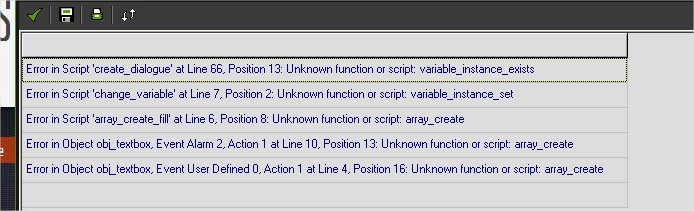
Looks like you are using GMS 1.x and its trying to call GMS 2.x functions, but (naturally) they don't exist.
Very cool dialog system! Can't wait to see people transforming this into other dialog system like Undertale or other. Over all best dialog system so far!
Hey there. Does GMS use a version of JS to code? I was wondering if you knew of a similar plugin for RPGMaker MV to do the animated dialogue in text boxes?
GMS uses its own language called "Game Maker Language" which shares similarities to C based languages (and JS by extension). Though it's not a 1 to 1 deal. For RPGMaker i know that yanfly is typically the way to go for that kind of pre-made stuff.
this is so incredibly cool, thank you so much!
gms version doesn't work with html5 =\
This is incredibly helpful (even if I am late to the party). Thank you so much for your tutorials and I will definitely credit and notify you when my game is far enough along. I've learned so much from you so keep up the incredible tutorials and assets! :)
I know you've briefly mentioned how to get a proportional font, and I think it may be easier to fiddle around in obj_textbox draw_gui event. Maybe replacing the charSize variable with something like string_width(ch).
I dunno. Would I absolutely HAVE to make a ds map?
This is a pretty neat system, as it'll help people get past the tedious things like scripting talking systems (though they should still understand what's going on under the hood) and get right back to making games. However, I am having an issue where my text boxes seem to be spacing oddly. Is there something I'm missing to get the dialogue to space properly? Thanks.
Hi! The sounds of this package can be used for another game engine(Rpg Maker)?
No, this is basically a game maker studio pre-created project for a dialogue system. But fear not! As RPG maker has one built in already! If you want something outside of the base for that though then i recommend looking up yanfly plugins.
Thanks!
This will definitely be helpful for my project that I'm doing.
One question though, how do i make it so that the dialog can advance on its own without player input. For example: Cut scenes.
Oh my god, this is such a helpful resource!
As a complete novice, does anybody know how you'd go about feeding through a randomised selection of voice sounds, instead of only a single one?
Hey sorry for the slow reply - it wouldn't be the EASIEST thing to tweak, but you could save an array of voices instead of just one entry. So for example, voice = [snd_voice1, snd_voice2, snd_voice3].
Then track down the part where it plays audio, I'd just use CTRL + SHIFT + F and put "audio_play_sound", and it should take you to the function that plays it. Instead of just putting in the "voice" variable as an argument, you could do irandom_range(0,array_length_1d(voice)).
Hope that helps!
Hi, would you know how to connect the code in this tutorial to the quests video you did on Youtube? The way I want this to work is when I go up to talk to someone and choose to do something through the dialogue, a quest will start. Thanks.
in theory you could easily have an "if" statement so...... if (questActive = true) { quest_code} and use the script in the dialogue tutorial to trigger... im a pretty new to GMS2 language though..
Where would you write this? How would I set this up?
Thank you so much for this system, i’ve implemented it into my game, the only thing i’ve been trying to figure out is how to save the dialogue using ini, do you know how i would go about doing this?
FC, this tool is amazing!
Is there a way to have it so both Keyboard and Gamepad controls can work with this script?
As it is set up now, the variables for the controls are simply set to key constants and and Ord function. Which is connected to keyboard checks.
A gamepad button check works a bit differently as it also needs the controller device. So it basically needs two variables instead of one. Simply have, say, interact_key = gp_face2 will make the game crash if a gamepad is no connected. So changing the script works for either Keyboard or Gamepad, but not both.
I've been trying to mess around with the code to find the best possible solution. Is there something that can be done here?
Cheers
I know this is probably 2 years too late, but I recently discovered this dialogue engine and wanted to do the exact same thing - and after some messing around I've managed to come up with a solution! If it's of any benefit to you (or anyone else) I can explain how I did it?
Never a thing such as too late! I hope :)
Would love to hear your solution
No problem :)
Firstly I have a simple script for collecting inputs - it covers all the standard gamepad inputs etc. but for this the only ones that matter are :
scr_getinput()
KeyUp = keyboard_check_pressed(vk_up)or gamepad_axis_value(0, gp_axislv) < -0.40;
KeyDown = keyboard_check_pressed(vk_down)or gamepad_axis_value(0, gp_axislv) > 0.40;
KeySQButton = gamepad_button_check_pressed(0, gp_face3) or keyboard_check_pressed(ord('Z'));
Next I changed the create event for obj_textbox and par_speaker as follows:
obj_textbox (create)
if(instance_number(obj_textevent)>1 or instance_number(obj_textbox)>1){ instance_destroy(); exit; }
scr_getinput();
//-----------Customise (FOR USER)
interact_key = false;
up_key = KeyUp; //for dialogue choices
down_key = KeyDown; //for dialogue choices
par_speaker (create)
//-----------Customise (FOR USER)
scr_getinput();
playerobject = obj_player;
interact_key = false;
Then I altered the step events like so - I added this at the beginning:
scr_getinput();
if (KeySQButton !=0)
interact_key = true;
else
interact_key = false;
Then I changed each instance of "keyboard_check_pressed(interact_key)" to "interact_key == true" and replaced "var change_choice = keyboard_check_pressed(down_key) - keyboard_check_pressed(up_key);" with "var change_choice = KeyDown - KeyUp;"
There are probably better ways of doing it - but it works! :)
This is amazing. The devs should pin this to their FAQ or something. Great work and thank you
The sytem is fantastic, but I noticed some strange issue that may cause a lot of problem.
In fact, whenever I switch the game to full screen mode any dialogue that should trigger will not show up, but still will be going ( I hear the voice of the dialogue and can even interact with choiche type dialogues). I think it is only a graphical issue. I am working on GMS2.
Hope that you can solve this problem, I would be really gratefull to you.
P.S. I don't speak english that well, so please forgive me if I wrote something wrong :)
Found out how to fix this, have a general global game object.
At the create event put this code: (This will get the width and height of you camera, here the camera is 0)
var _view_width = camera_get_view_width(view_camera[0]);
var _view_height = camera_get_view_height(view_camera[0]);
display_set_gui_size(_view_width, _view_height);
Then at obj_textbox, go to create event and change the scale variable to something that will fit your size, according to your viewport settings.
You will also need to change the fnt_dialogue size to make it fit as well.
could be her code for gui height and width doesnt like your code for resolution scaling.. without an error code or visibly seeing your structure.. my thoughts are you have two codes to get gui scale in different places
When I go to talk to the object it says, "Just a little monologue" and not the actual dialogue from obj_examplchar. Please let me know what is wrong, thank you! Also what do you mean by "the correct input key", isn't there only one you use?
I have the same problem too
hello?
The asset works well for me, are you using the correct input key to interact with the obj_examplchar?
ohhh yes I have... I have looked over everything countless times and it still doesn't work!
do you have any error codes to paste?
Hello there! When I go to use the dialogue, the name box only shows the player name and not the object I am talking to. Also, the text doesn't show up for some reason too, its just completely blank. Thanks for the help!
Hi there, I've been messing around with some of the code and have been deleting the parts with the emotes and portrait to see what it would like like without them and how the system will work. Deleting some of the code for these could be my problem... When I start up the game and go to the object to start the text it stops and gives me the following error:
FATAL ERROR in
action number 1
of Key Press Event for <Space> Key
for object obj_player:
instance_create_layer :: specified layer "Text" does not exist
at gml_Script_create_dialogue (line 16) - var _textbox = instance_create_layer(x,y, "Text", obj_textbox);
############################################################################################
--------------------------------------------------------------------------------------------
stack frame is
gml_Script_create_dialogue (line 16)
called from - gml_Object_obj_player_KeyPress_32 (line 1) - create_dialogue("Just a little monologue.", -1);
If there is anything wrong here or someplace that is crucial to the code that I need to go to fix please let me know! Thank you!
Hey - it looks like this is actually because you don't have a layer called "Text" in your room. This is where the textbox will get spawned by default.
Thank you so much!
Hi, Anyone was able to access documentation? System looks very good but it would be great to have it explained.
your system is amazing.
I am trying to implement something like this,
So i am using your documentation + your example project. But I am stuck with the "MyChangeVars". I am trying to set "choice_variable" to a new value on the end of each flow but it is not working, I get this error:
___________________________________________
############################################################################################
FATAL ERROR in
action number 1
of Alarm Event for alarm 2
for object obj_textbox:
trying to index a variable which is not an array
at gml_Object_obj_textbox_Alarm_2 (line 9) - var obj = cv[0];
############################################################################################
--------------------------------------------------------------------------------------------
stack frame is
gml_Object_obj_textbox_Alarm_2 (line 9)
. I want anyway each flow to have definitive reactions from the NPC just like your example. COuld you help me please?
Best regards,
So basically you just want branching dialogue? That error I think is just an indication that all the variables haven't been set up quite right.
You shouldn't actually need the myChangeVars. The one you want to play around with is the myNextLine variable, where you'll set where you want each line of dialogue to go to. As the documentation says (here is the documentation if you haven't seen it already), for normal lines you can just set myNextLine[number] = number, and for dialogue choice lines you'll set it like myNextLine[number] = [num1, num2, num3] corresponding to the different choices.
It might help if you lay out all your lines consecutively and then plan where you want each line of dialogue to go (what will be the next line).
Hi, thank you for the response :D
Yes the branching part I did and is working fine.
But I am also trying to implement like in your example that you only have 1 talk with the NPC. After that if you talk to him he will react according to the talk you had.
The way I implemented now, based on your documentation, the talk will always restart.
Oh okay hmm - then I'd guess it might just be a misplaced/missing bracket somewhere. Just make sure that you set an option for ALL the possible dialogue choices. If there's two dialogue choices, there should be two values it's going to change to.
If you're still having trouble could you send me a screenshot of the code where you declare this?
still struggling, even checked your example project trying to figure it out :/
I also created this pastebin: https://pastebin.com/ynHyW0Ed
thx! :)
Your creations are as great as your YouTube contents... Love your works... Please keep up the good work... Love from your buddy❤
Thank you! :)
This is a really great dialogue system! I've been searching so long for something like this!!
There is one thing that I'm trying to figure out. How do you change the detection radius so it can be a rectangle? I want to make it so the radius takes the collision mask, and can be extended from there.
In the game I'm making, I'm using the dialogue system to interact with objects as well. But for example, there is a long couch, and I want to make the detection radius so you can interact with it from all sides.
Thank you!
The detection_radius is actually already a rectangle (well, a square) - the "radius" is just half the width. This variable is found in the par_speaker variable. By default the speaker objects will inherit this value, but you can tweak it for individual objects.
Since as you said you might want to make it a rectangle instead of a square, you might want to tweak the step event for some objects too. Instead of just adding the radius to all the rectangle variables, you could add half the collision box height, and half the width, for the x and y values of the rectangle.
I hope that makes sense - let me know if you have trouble!
Thanks for the reply! This helps a lot!
Now what I want to try is to make the dialogue trigger on a collision event instead of entering the rectangle. I'm a beginner so I'll see if I can figure it out!
This is perfect and so helpful. Thank you so much! <3
Does the system require a monospace font?
Yes. Or, not really, but it will end up spacing every letter the same amount.
Is there a way to modify to support proportional fonts?
I am also very interested in support to proportional fonts. Love the dialogue system, great work.
Oops sorry I missed this notification -- it's possible, but may take a bit of work. In my system, the letters are printed individually, and each time it moves where it's going to draw a letter over by the "width of one letter". This is calculated in one place and just takes the width of a generic letter written in the font. What you may have to do instead is make something like a ds_map of the font you're using, and enter the string_width of every single letter you're going to be using. Then, in the loop that is printing all the letters, it could look up the letter in the data structure and grab its specific width to move over the y position.
So it would take a little bit of messing around, but not at all impossible - I may look into adding this feature in in the future!
Hey, no worries and I really appreciate the reply!
That helps me a great deal conceptually, I will have to give this a shot. It’s tough to draw a monospace sprite font and get it to look aesthetically pleasing, which is why I ask. But either way I want to thank you for this resource and also for what it has taught me about a dialogue system. This is very comprehensive and flexible. I also really enjoy your YouTube tutorials. Keep up the amazing work! Have a good day :)